Why I Love My New xTool M1 Laser Cutter
I just received my new xTool M1 laser cutter and wow! It’s amazing. Within about an hour I was cutting wood and engraving wood.
The xTool M1 laser cutter is a powerful and versatile machine that can be used for a wide variety of crafting projects. It is a great choice for both beginners and experienced crafters, and it is easy to use thanks to its intuitive software. For my first projects, I cut wood, scored and engraved wood, cut and scored a bicycle key chain, and made a rubber stamp!

This post is sponsored by xTool, but all of these opinions are mine.

The xTool M1 Laser Cutter: The Perfect Tool for Crafters

Here is what my new xTool M1 laser cutter looks like. It’s lightweight, easy to handle and so easy to use!
My new xTool M1 is in my newly organized craft closet and it vents out of the eaves vent so easily!
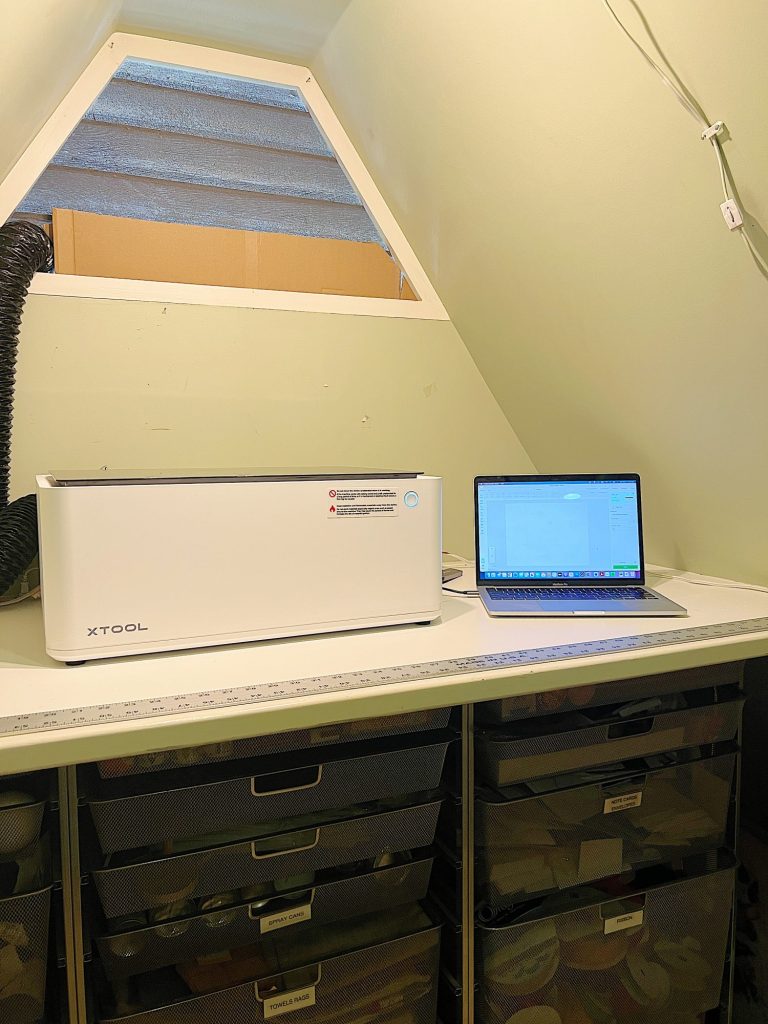
Why is the xTool M1 So Popular?

The xTool M1 laser cutter is so popular because you can cut and engrave wood, acrylic, leather, fabric, and other materials.
There are many reasons why the xTool M1 is so popular among crafters. Here are a few of the most important reasons:
- Affordable: The xTool M1 is a very affordable laser cutter, making it a great option for budget-minded crafters.
- Portable: The xTool M1 is small and lightweight, making it easy to transport and store.
- Easy to use: The xTool M1 comes with user-friendly software that makes it easy to create and edit designs.
- Versatile: The xTool M1 can be used for a wide variety of projects, making it a great investment for any crafter.
On this blog, I may sometimes use affiliate links, which means a small commission is earned if you purchase via the link. The price will be the same whether you use the affiliate link or go directly to the vendor’s website using a non-affiliate link.
What Can the xTool M1 Do?

The xTool M1 can cut and engrave a variety of materials, including wood, acrylic, leather, fabric, and paper. It can also be used to create custom designs and patterns, personalize gifts and home décor, make prototypes for new products, and create educational and promotional materials.
The xTool M1 can cut and engrave a variety of materials, including:
- Wood: The xTool M1 can cut a variety of wood, including plywood, MDF, and hardwoods. It can also be used to engrave wood, creating detailed designs and patterns.
- Acrylic: The xTool M1 can cut and engrave acrylic, which is a clear plastic material. It is often used to make signs, jewelry, and other decorative items.
- Leather: The xTool M1 can cut and engrave leather, which is a durable and versatile material. It can be used to make wallets, bags, and other accessories.
- Fabric: The xTool M1 can cut and engrave fabric, which is a soft and flexible material. It can be used to make clothing, home décor, and other items.
- Other materials: The xTool M1 can also cut and engrave other materials, such as paper, cardboard, rubber stamps, and foam.
Create Custom Designs and Patterns

The xTool M1 comes with a software program called xTool Creative Space that can be used to create custom designs and patterns. These programs allow you to create your own designs from scratch, or you can find designs online.
I made bicycle key chains (seen below) using a bicycle cut pattern found in the Creative Space program.
Personalize Gifts and Home Décor
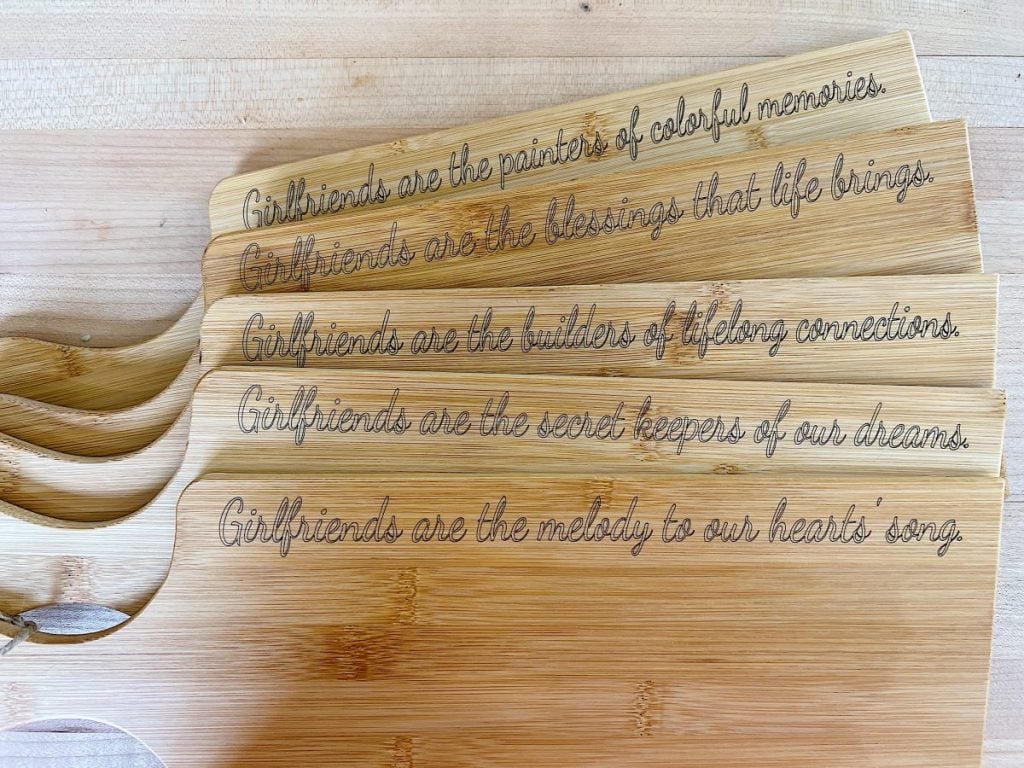
The xTool M1 can be used to personalize gifts and home décor. For example, I used it to score a cutting board for my girlfriends. You can use it to cut a custom sign for your home, chargers for your table, place cards, and even napkin rings. The possibilities are endless.
Create Educational and Promotional Materials
The xTool M1 can be used to create educational and promotional materials. For example, you can use it to create custom flashcards for students, or you can make chore charts for your kids. Of course, you can also use it to print marketing materials for your business.
How to Cut Wood with the xTool M1

To cut wood with the xTool M1, you will need to use a laser cutting software program. The xTool comes with a very easy-to-use software program called Create Space. I used it to design all of my projects shared here today. There are also additional software programs available (and some popular options include LightBurn and LaserGRBL) but I don’t see any need for them at this time.
Using the xTool software program, you will need to create a design for your project. You can create your own design from scratch, or you can find designs online. If you have ever used the Cricut design program, it is very similar to use. And easy!
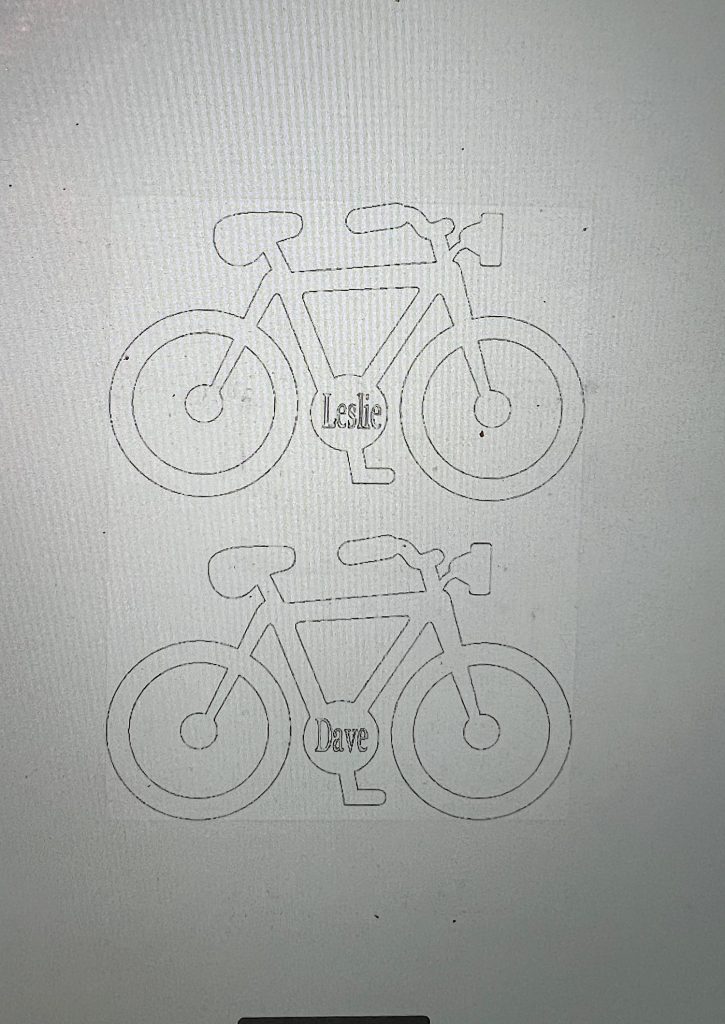
I wanted to make a keychain to hold the keys from my new e-bike since I have one key for my lock and one key for the battery. I found this bike pattern in the Design Space program and easily added my name.
Once you have created your design, you will need to make a few selections, such as the type of material you are using and if you want to Score, Engrave, or Cut.
To cut wood, you will need to select the correct settings in the laser cutting software program. The settings will vary depending on the type of wood and the thickness of the material.
Once you have set the correct settings, you can start the laser-cutting process. The laser cutter will then cut your design out of the wood.
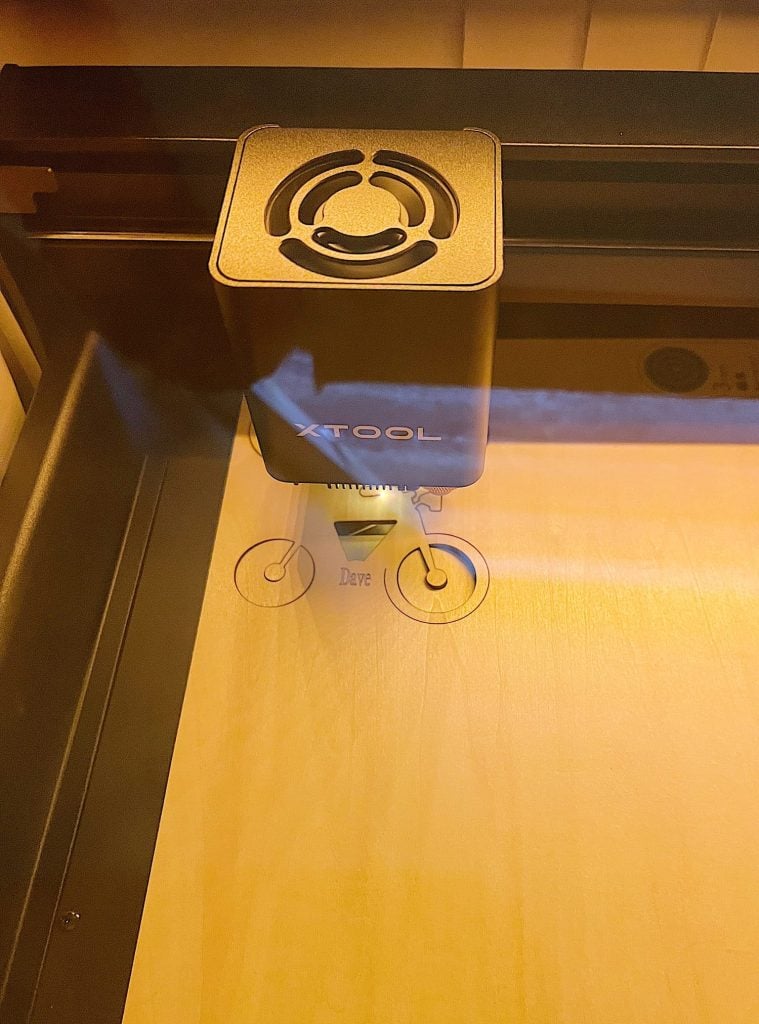
Then I put the wood in the xTool M1 and cut it out. It only took a few minutes.
I love how these turned out!
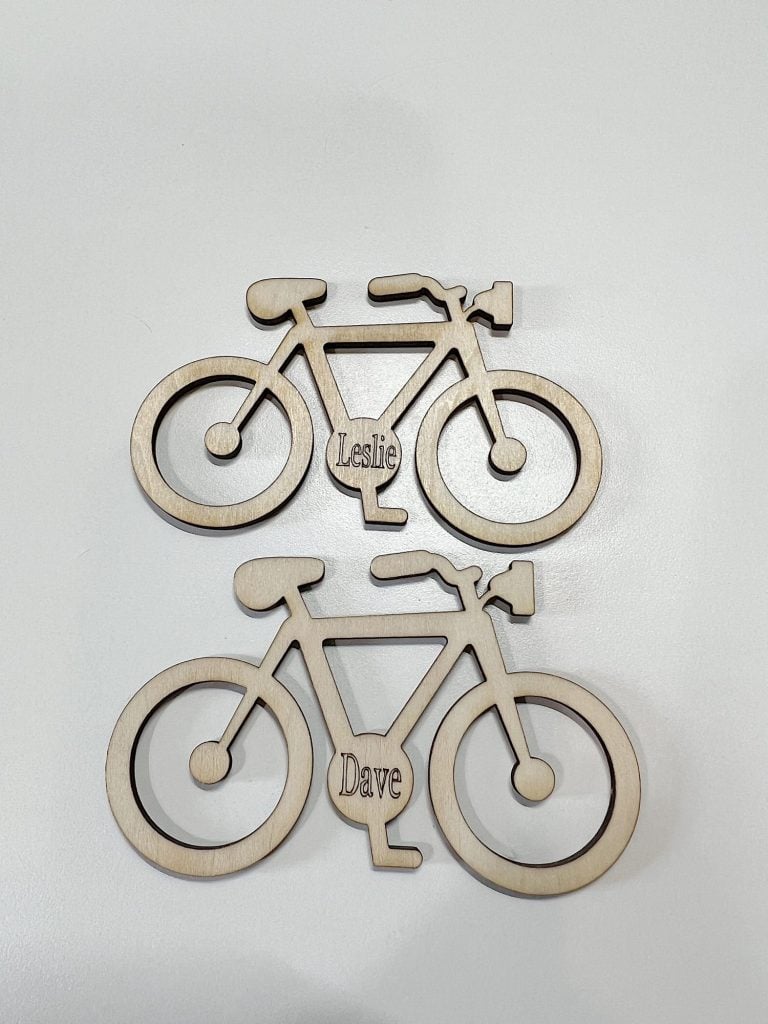
Cutting Boards for Girlfriends
I am on a trip planned with my girlfriends this week at the beach house and I wanted to make a gift for each one of them. So I bought small charcuterie boards and scored a fun saying about girlfriends on each board.
To score cutting boards, all you do is select Text and add in your sayings, line it up with the laser cutter, and let the xTool do the work.
How to Engrave a Cutting Board

To engrave a cutting board for the beach house, I added the text to Design Space and matched it up with the cutting board I placed in the laser cutter. used a higher power setting than you would use for cutting or scoring wood. This is because you want the engraving to be dark and visible.
I also added the same Beach House text to these mini cutting boards by scoring the words The Beach House.

I love how they turned out.

How to Make a Rubber Stamp

To make a rubber stamp all you need is rubber for rubber stamps and a wood or acrylic blank for the base of the stamp.
Once you have gathered your materials, follow these steps:
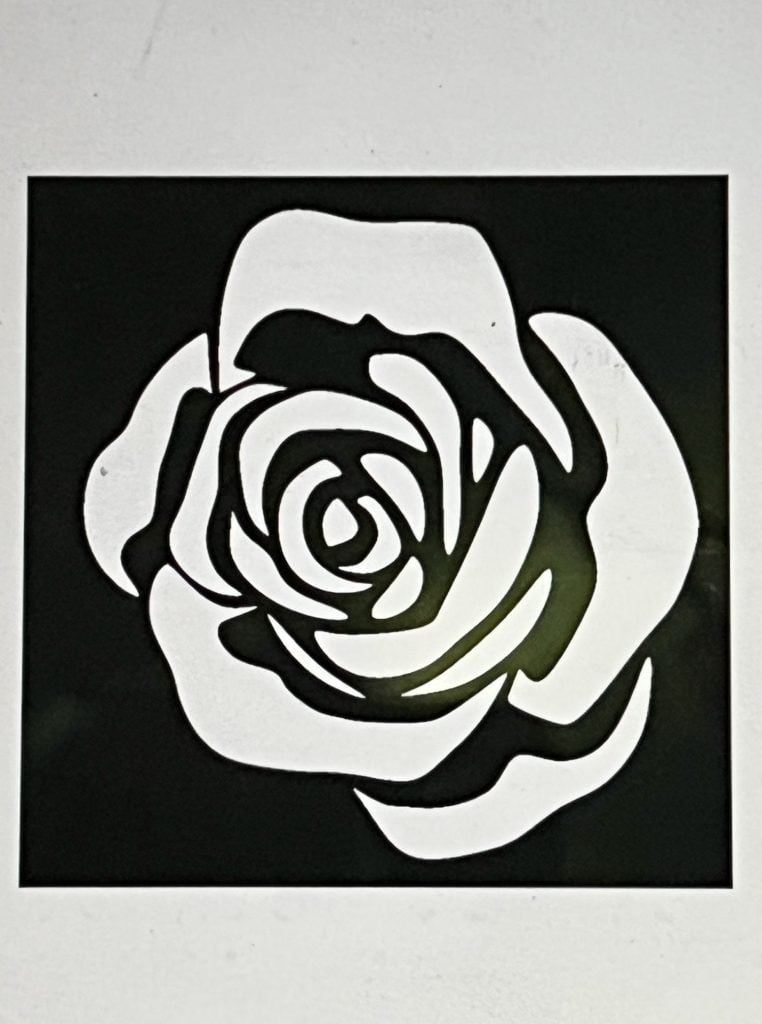
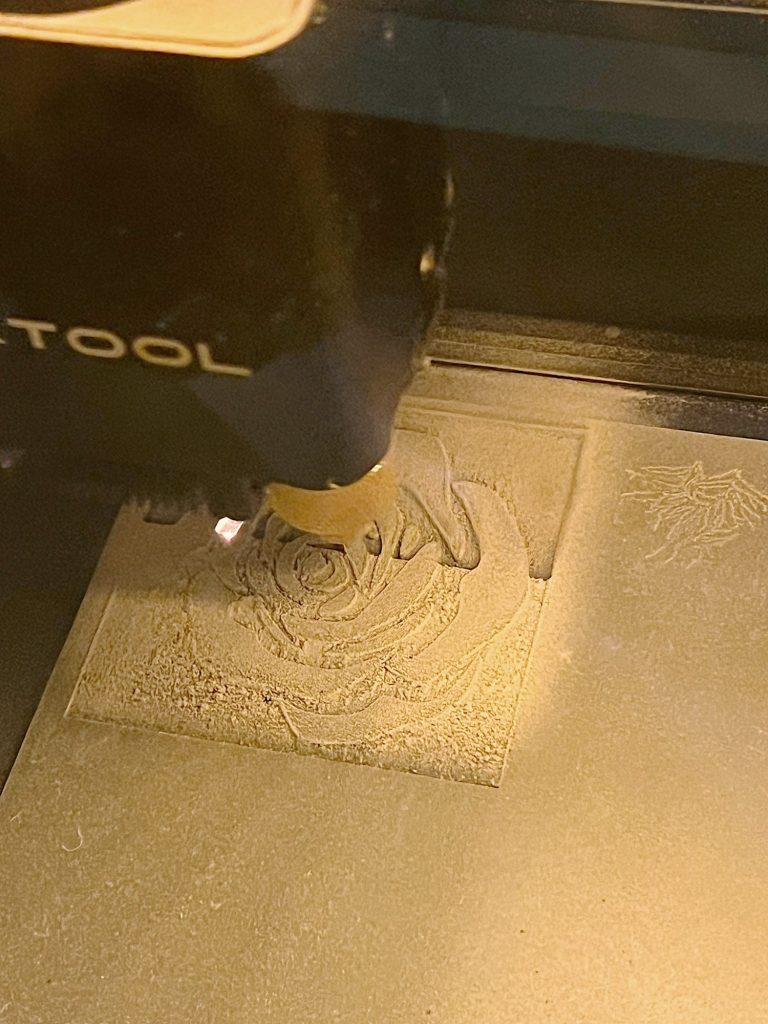
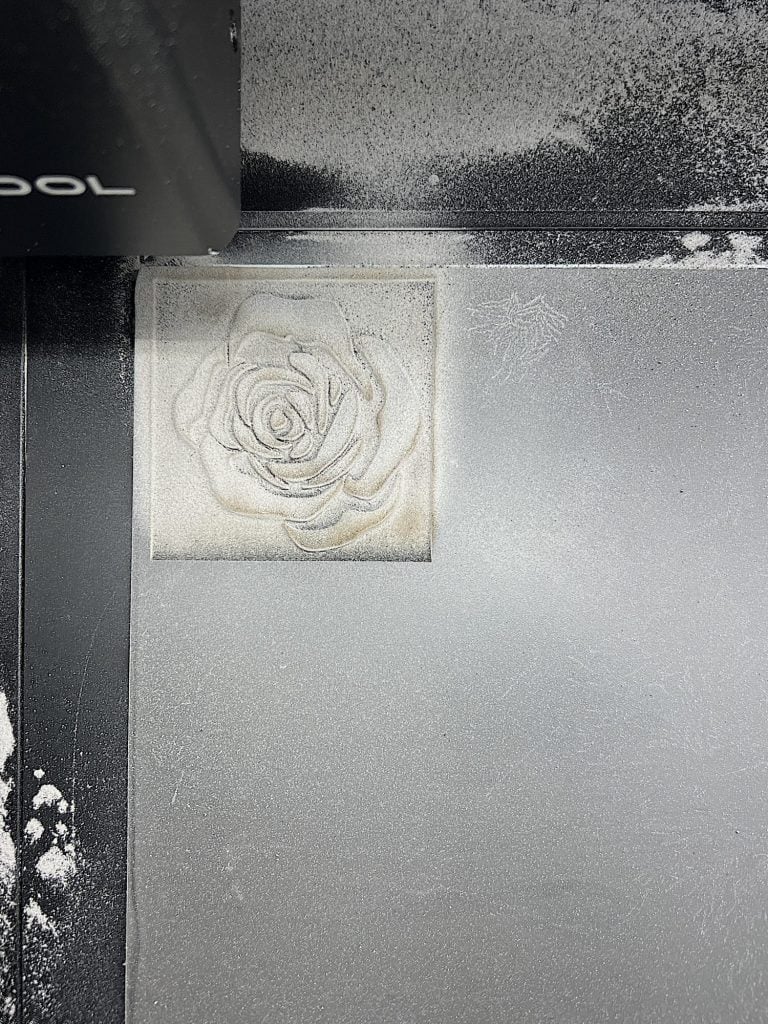




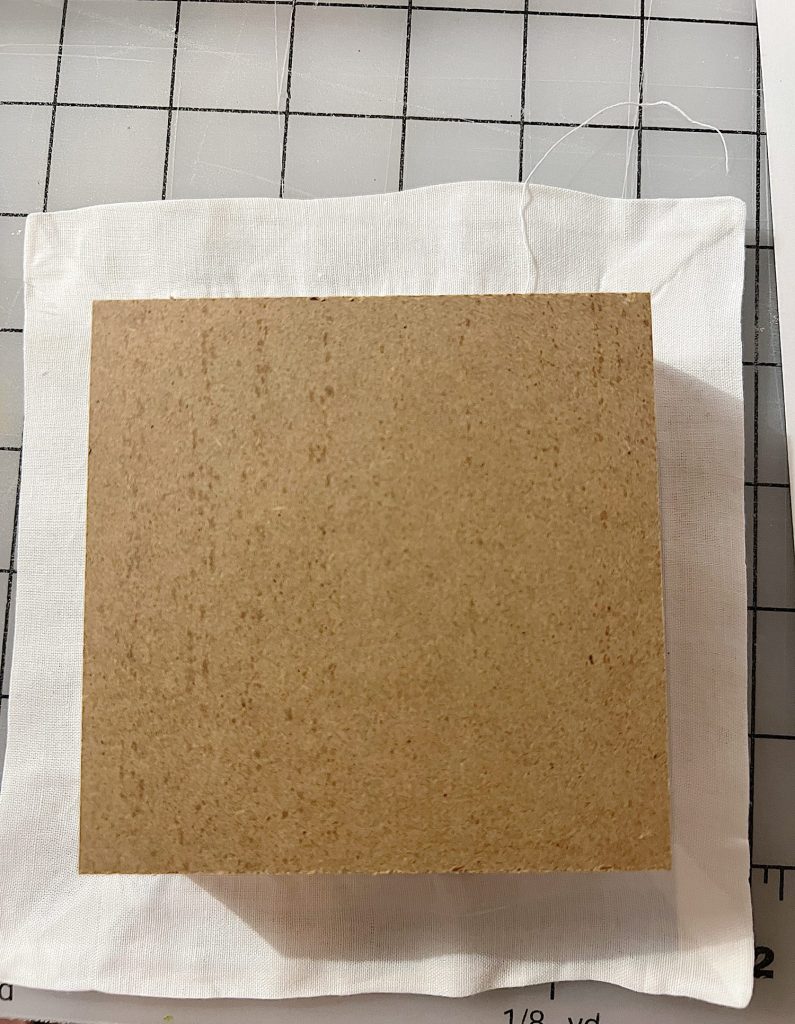

- one – Open the Create Tool software program and create a design for your rubber stamp. The design should be the same size as the rubber stamp blank. Import the design into the laser cutting machine and place the rubber stamp blank in the laser.
- two – Start the laser cutting process.
- three – The laser cuts twice, so be patient. It takes a long time.
- four – Remove the stamp and clean with a toothbrush to remove all of the dust from the cutting. (You might need to clean your laser machine too. It’s very messy to cut rubber!)
- five – Cut around the stamp to remove the extra rubber.
- six – Cut again to remove the raised outline.
- seven – Glue the stamp to the wood block.
- eight – Add paint, to the stamp and apply it to any surface. I stamped linen coasters.
- nine – The finished coaster!
I have one really important tip for you! If you follow this link to the xTool M1 on Amazon, be sure to click on the coupon box for an additional $200 off!

The xTool M1 laser cutter is a powerful and versatile machine that can be used for a wide variety of crafting projects.
It is a great choice for both beginners and experienced crafters, and it is easy to use thanks to its intuitive software.
If you are a crafter who is looking for a laser cutter, the xTool M1 is a great option.

If you are enjoying my blog, you can sign up to receive my blog updates here. .
Watch My Amazon Live

Click here to watch any of my Amazon Live shows. All shows are recorded.
I want to share this show I recorded yesterday, titled More September Deals and Let’s Help Teachers.
Pin the image below to your boards on Pinterest (just click the Pin button in the top left corner). You can also follow along with me on Pinterest!

For more real-time updates, follow me on Instagram @My100YearOldHome
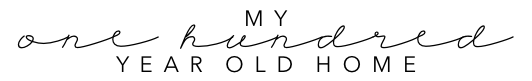































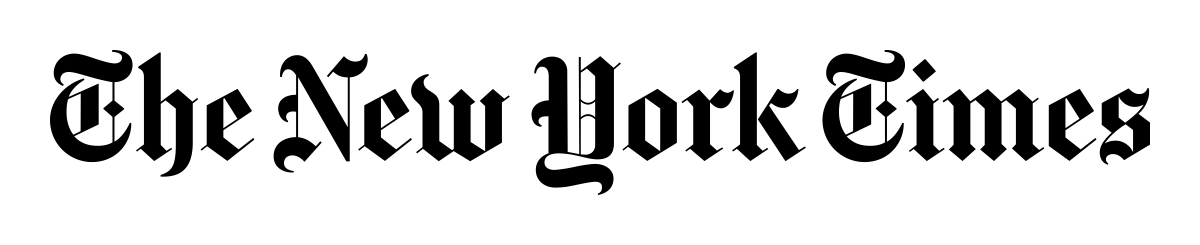
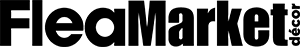

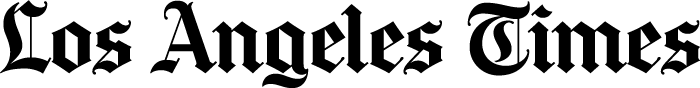
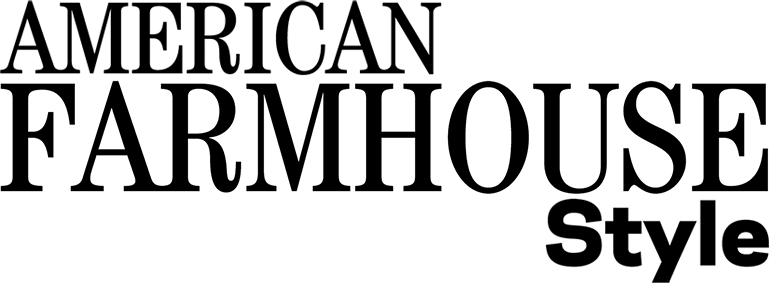

This is incredible. I love it. You are so creative, my friend.
You are too sweet- thank you Renae! It’s absolutely amazing and so much fun to use- can you tell I’m in love? 🥰😂
Love the info on the laser cutter…… my next dream machine! ❤️
It is absolutely amazing! 😍