How to Teach an Old House New Tricks with Lutron Electronics
Lutron is all you need to start your journey to make your home smarter and more efficient. A Lutron Dimmer is also a great Christmas gift.

Whether your home is 100 years old like mine, or newer, having a smarter and more efficient home is a top priority. A Lutron Dimmer starter pack is a great Christmas gift and an excellent way to get you started.
Lutron Electronics Helped Me Smarten Up My Home
This post is sponsored by Lutron Electronics. It may contain affiliate links but all words, reviews, and opinions are mine.

If you’re like me, you’re always looking for ways to make your home smarter and more efficient. But I am also very cost-conscious.
Lutron makes it both easy to make your home smarter and more efficient and you can do it without a huge investment. Whether you’re looking for a new way to control your lights or you want to start automating your home, there’s a Lutron product for you.
If your home is older, you can still make the switch to a smart home (pun intended). The Lutron Caséta Smart Switch, does not require a neutral wire. What does that mean?
Most smart switches require a neutral wire and most homes built before the 1980s don’t have one. Because the Lutron Caseta Smart Switch does not require one, it can be installed in both older and newer homes.

I started the process of converting our 100 year old home to become a smart home by installing the Caséta Smart Switch. This single smart Lutron dimmer switch can make any bulb smart because the smart is the switch! And I love that it controls all of the lighting on our back porch.
How brilliant is that?
Installation of Lutron Caséta Smart Switches in your home is fast and simple and requires minimal electrical work. Step-by-step instructions are provided with the product, or you can use the helpful installation videos on the Lutron website:

Once you install the Caséta Smart Switch, you don’t have to swap out your existing bulbs. In case you stocked up on light bulbs, you can continue to use whatever bulbs you have on hand.
Perhaps the most brilliant feature of this Caséta Smart Switch is that it doesn’t rely on your Wi-Fi and can be controlled through voice, the Lutron app on your phone, or at the wall.
Lutron Dimmers for Lamps

My husband and I have completely different opinions about the brightness of the lamp in our family room. My husband wants the light as bright as possible. I like for the light to be bright, but not as bright as possible. Right?
The Lutron Caséta Wireless Plug-in Lamp Dimmer has helped us negotiate the lamp light easily.
Lutron Caséta Wireless Plug-in Lamp Dimmers are great for family rooms, bedrooms, home offices … basically anywhere you have a lamp. I have Lutron Caséta Wireless Plug-in Lamp Dimmers throughout our home and I love that I can easily create the proper lighting and mood in our home.
What is a Smart Bridge and Do I Need One?

The answer is probably yes! Once you have begun the journey to a smart home with Lutron products, the Smart Bridge connects all of your devices together. The Lutron Smart Bridge connects our home lighting system to smart home devices such as Alexa, Apple HomeKit, Google Assistant, Serena, Sonos, and more.
You may think it sounds complicated, but I promise it’s not. In fact, I installed our Lutron Smart Bridge. Yes, I installed it. All that was required was taking it out of the box, plugging it into an outlet, and into our internet box.
Unlink many smart home products that use Wi-Fi to communicate, the Lutron Smart Bridge does not require Wi-Fi. I don’t know about you, but our Wi-Fi router can handle only so many devices and it begins to slow down with more devices in use. Because the Lutron Smart Bridge and switches don’t rely on Wi-Fi, our Wi-Fi stays super fast and reliable.
Pretty smart, right?
The Lutron App
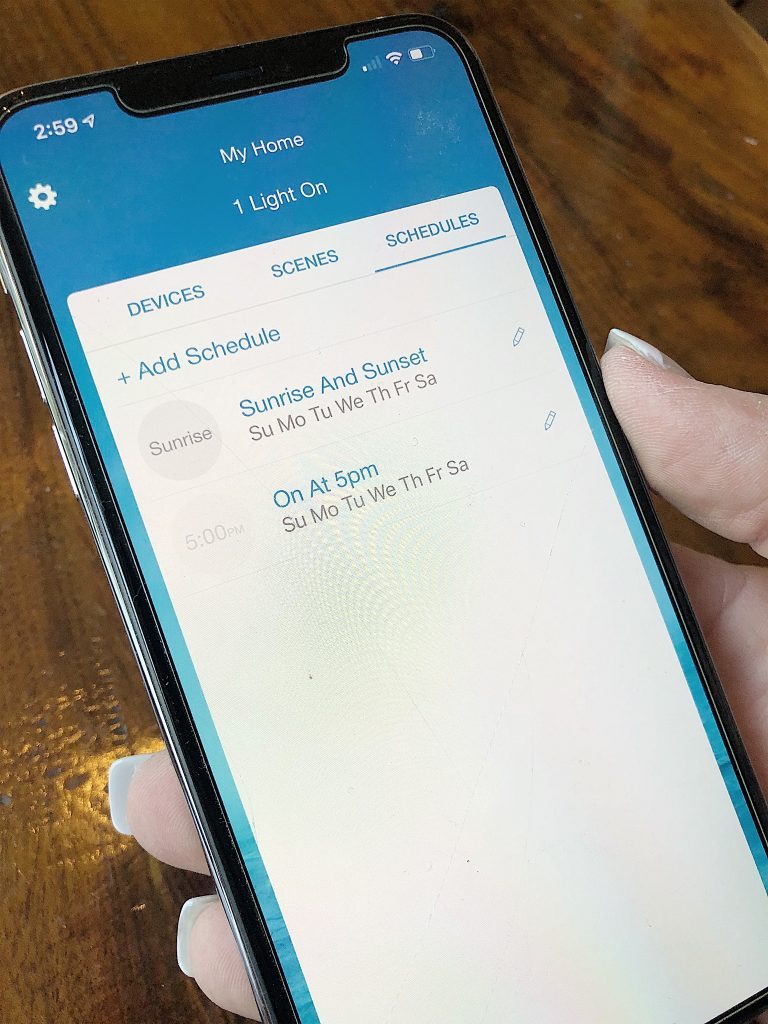
One of my favorite things about having a Lutron smart home is the Lutron App. All you need is the Lutron App downloaded to your phone or device, a Smart Dimmer or Switch, and the Smart Bridge.
With the Lutron App, I can create different scenes for different rooms in our home through the App. I need a brighter light for rooms like the kitchen (where I need more light for chopping and reading recipes) and a dimmer light for rooms like the dining room where I am trying to create more of a relaxed mood. I can also set up multiple scenes for any room choosing the percentage of light for the scene and then assigning an icon so it is easily identifiable in the app.
I have two favorite features of the app. The first is the Smart Away program. Smart Away will randomly turn lights on and off throughout the evening while we are away. It’s like a smarter version of the classic scene in the movie Home Alone.
My second favorite feature is Geofencing. This allows for control of your lights based on the geographical location of your smartphone. As you pull into your neighborhood, geofencing automatically turns the lights on in your home and as you leave, turns off lights that you don’t want left on.
Now that is cool!
Using the App, I can also schedule lights to turn on and off at set times during the day. I can turn my porch light on at sunset and turn it off at sunrise. I can set the kitchen lights to turn on dimly so that when I head downstairs half awake, I am gently greeted with dim light as I am getting my first cup of coffee.
With the App, I can also connect with other connected home solutions like thermostats and shades. I have our Lutron shades upstairs set to automatically lower in the evening when the lights come on.
If you are enjoying my blog, you can sign up to receive my blog updates here. .

The Lutron products have allowed me to make My 100 Year Old Home a smart home. My lighting is now all connected, controllable, and smart. The App also gives me access to features so that I can control the lighting when we are away which brings me so much peace of mind.
Pin the image below to your decor boards on Pinterest (just click the Pin button in the top left corner). You can also follow along with me on Pinterest!

For more real-time updates, follow me on Instagram @My100YearOldHome
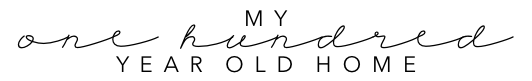







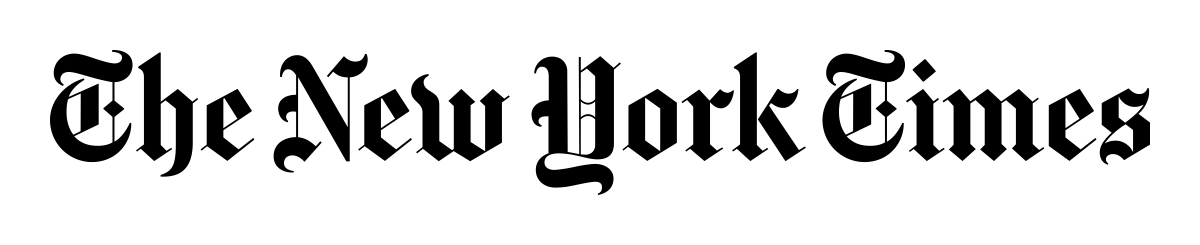
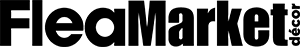

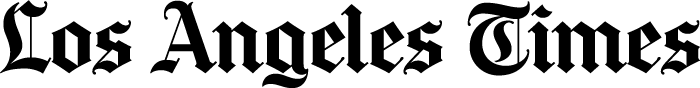
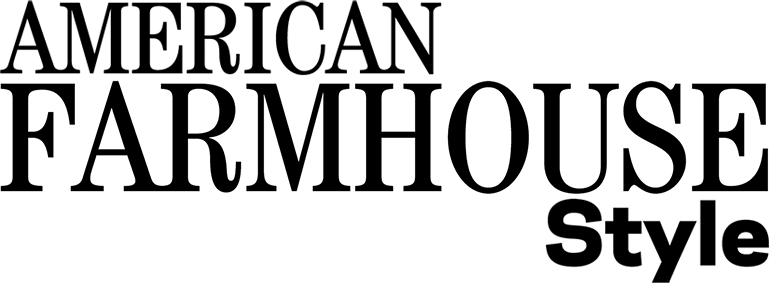

I love love love your website!!!!!!!!!!!!!!!!
Thanks Ann!
Your cookies look amazing! Leslie, was wondering if the cookies can be frozen, after they’ve been iced and stamped? Any storage tips? Thanks, Donna
Please note that you do need dimmable bulbs to work with Caseta. I installed a switch in my bedroom and the lights had a dim glow even when it was supposed to be off. The problem was the bulbs I had weren’t dimmable. After swapping them out, it worked beautifully.
I am a big fan of the Caseta smart switches, and specifically because of the lack of neutral wire, as well as having lights come on as I get close to home. While it’s not compatible with my alarm system, Alexa and Google help tie it all together.
If you have the Lutron Smart bridge and also have Sonos products you can set up & use a Lutron Pico remote to control the volume /source/ etc. Great stuff!
So amazing right?