Five Instagram shortcuts you might not know about
 Every once in a while I feel like a complete idiot on Instagram. Usually, it happens when I am in a DM chat. You know that feeling, when somebody says, “just archive it”, and you have no idea what they are talking about?
Every once in a while I feel like a complete idiot on Instagram. Usually, it happens when I am in a DM chat. You know that feeling, when somebody says, “just archive it”, and you have no idea what they are talking about?
Just to save you major embarrassment, I thought I would share the five best shortcuts I have learned about Instagram.
TIP 1 // How to see who is part of a DM group
If you are involved in a giveaway or a “follow train” it’s quite common that everyone who is in involved will be in a DM group. So how do you figure out who is in the group?It’s easy. Just go to the group and click on the “i” at the top right. A list of all of the participants is listed. It also shows if you are following them.
TIP 2 // How to add a return in a post
For the longest time I could not figure out how to do this! First you need to click “123” on the far left bottom of your keyboard. This pulls up the numbers keyboard.
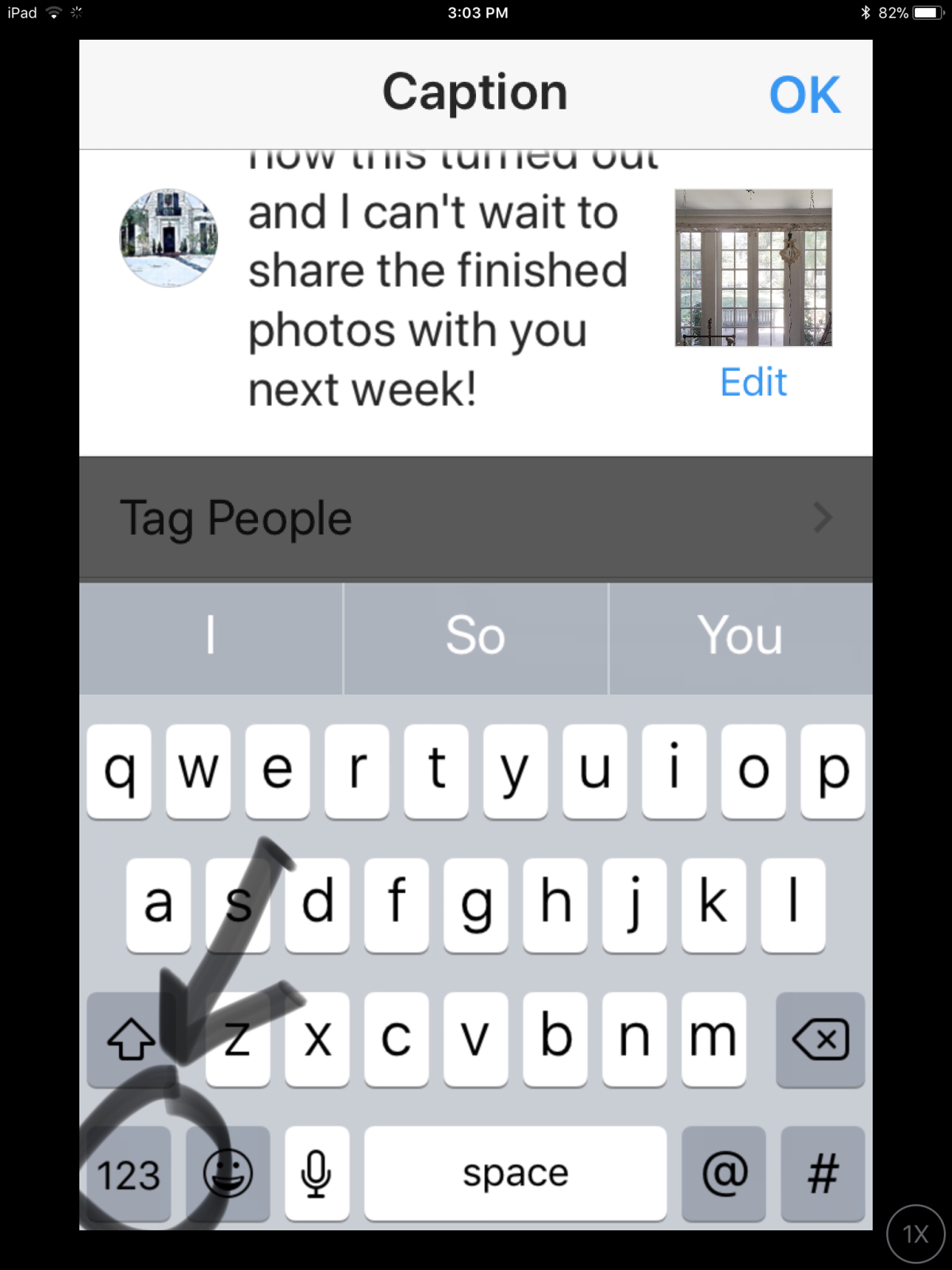 And a return bar will appear on the bottom right!
And a return bar will appear on the bottom right!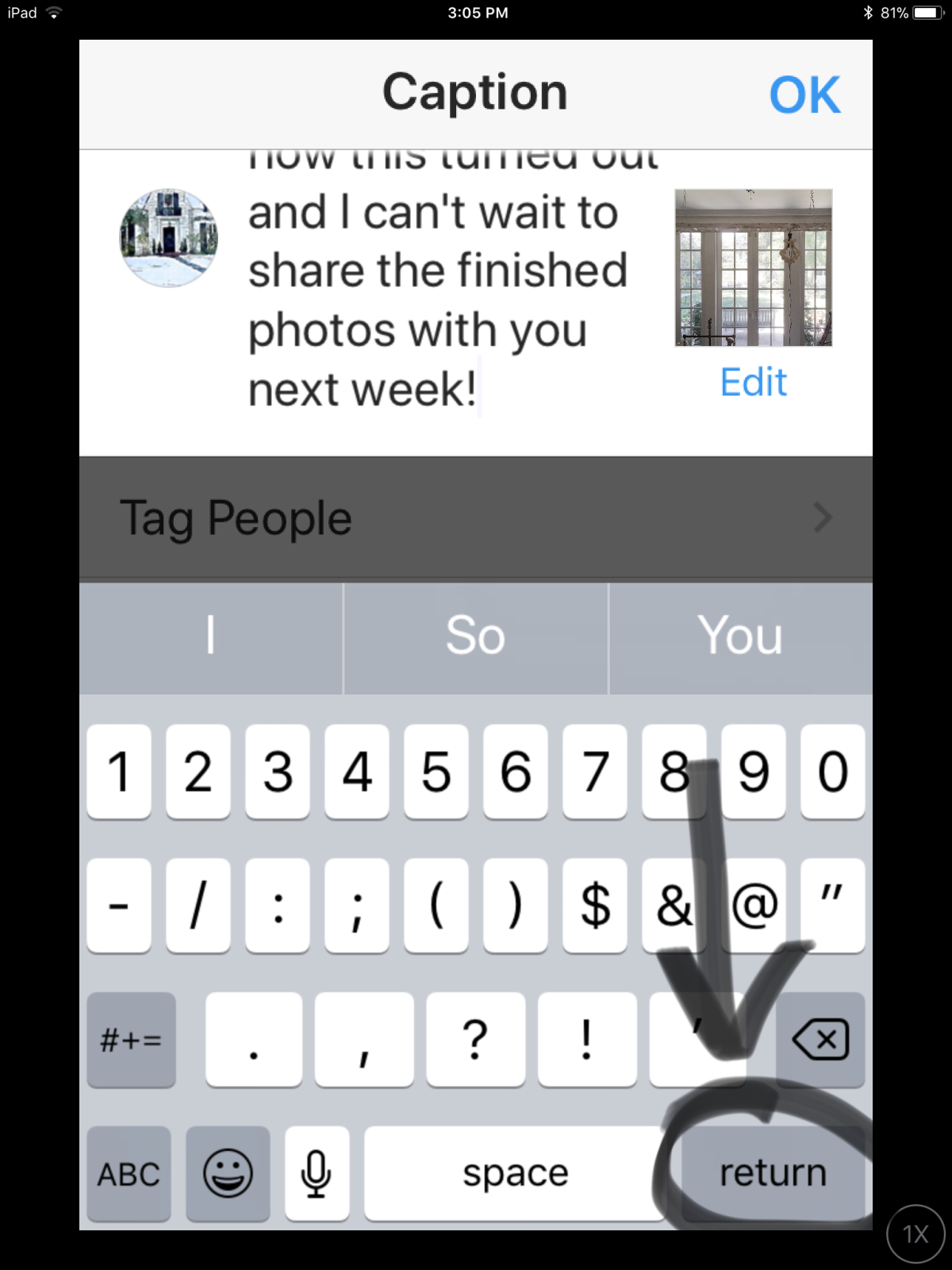
TIP 3 // How to change the order of your IG filters
If you use the photo filters on IG, you probably use the same ones over and over. Wouldn’t it be nice to be able to change the order of the filters so the ones you use are listed first? It’s really easy. First, you need to add a photo to a new post. Then scroll all the way right to the end of the filter options and select MANAGE. On the next screen, just click and hold the three horizontal bars next to the filter you want to move. You can move them up or down.
TIP 4 // How to see all of the posts you have liked
Go to your profile. Click on the settings tab.
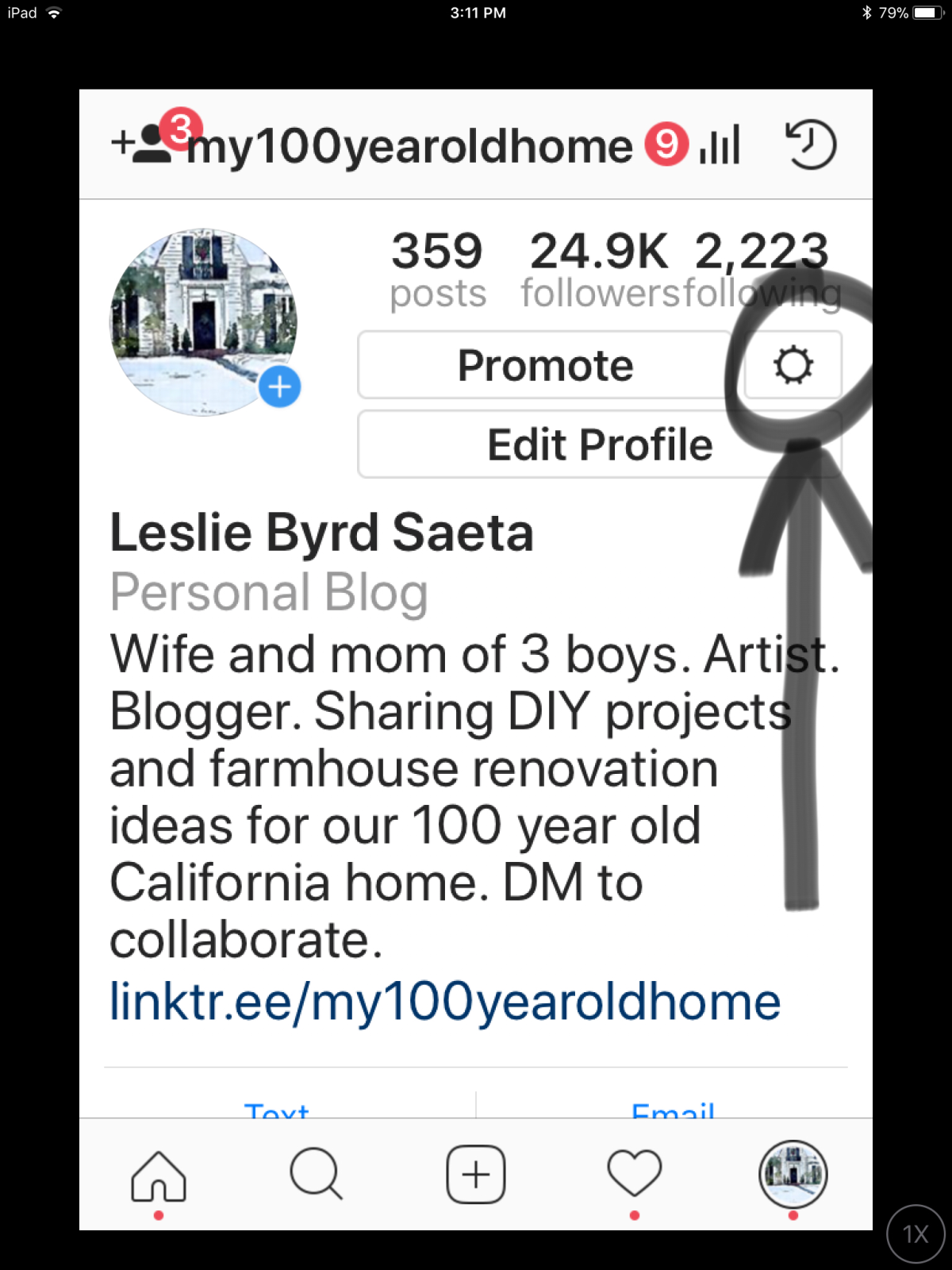 Scroll down until you see “Posts You’ve Liked”. Click on that to see all of the posts you have liked.
Scroll down until you see “Posts You’ve Liked”. Click on that to see all of the posts you have liked.
TIP 5 // How to archive posts
There are times when you want to remove a post from your feed but not necessarily delete it. That’s when you should just archive it. When you archive posts the post will disappear from your feed but can be added back anytime you “unarchive it”. To archive a post just select the post. Then click on the three dots on the top right of your screen. And select “Archive”. Your post will be removed from your feed and moved to your Archive folder. To bring it back to your feed, just select the icon in the top right with the clock and arrow around it!
So next time you are in a DM on Instagram and someone wants to know how to do any of these shortcuts, you can be the one to tell them how.
You can thank me later.
For more real-time updates, follow me on Instagram @My100YearOldHome
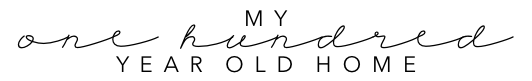
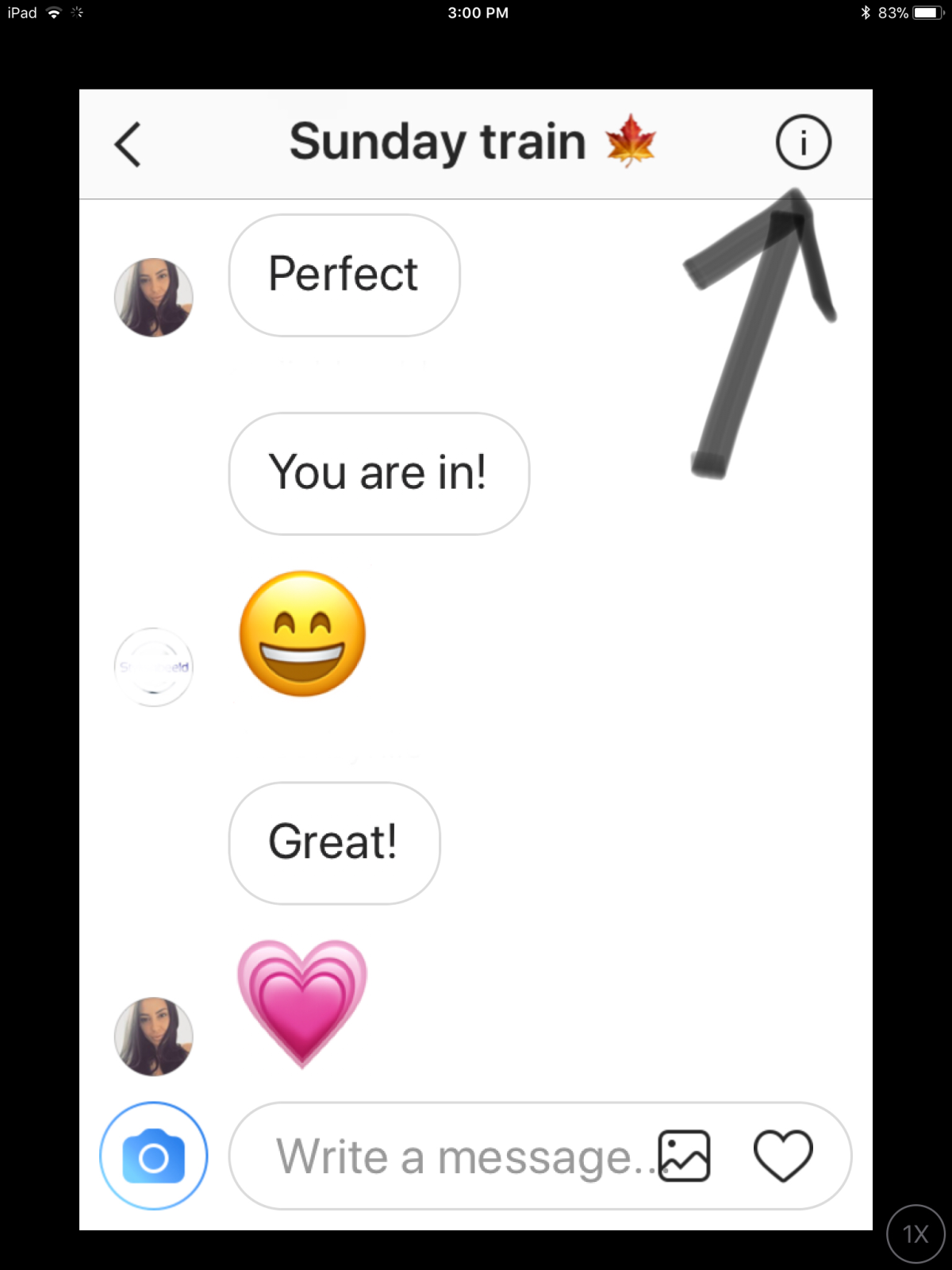
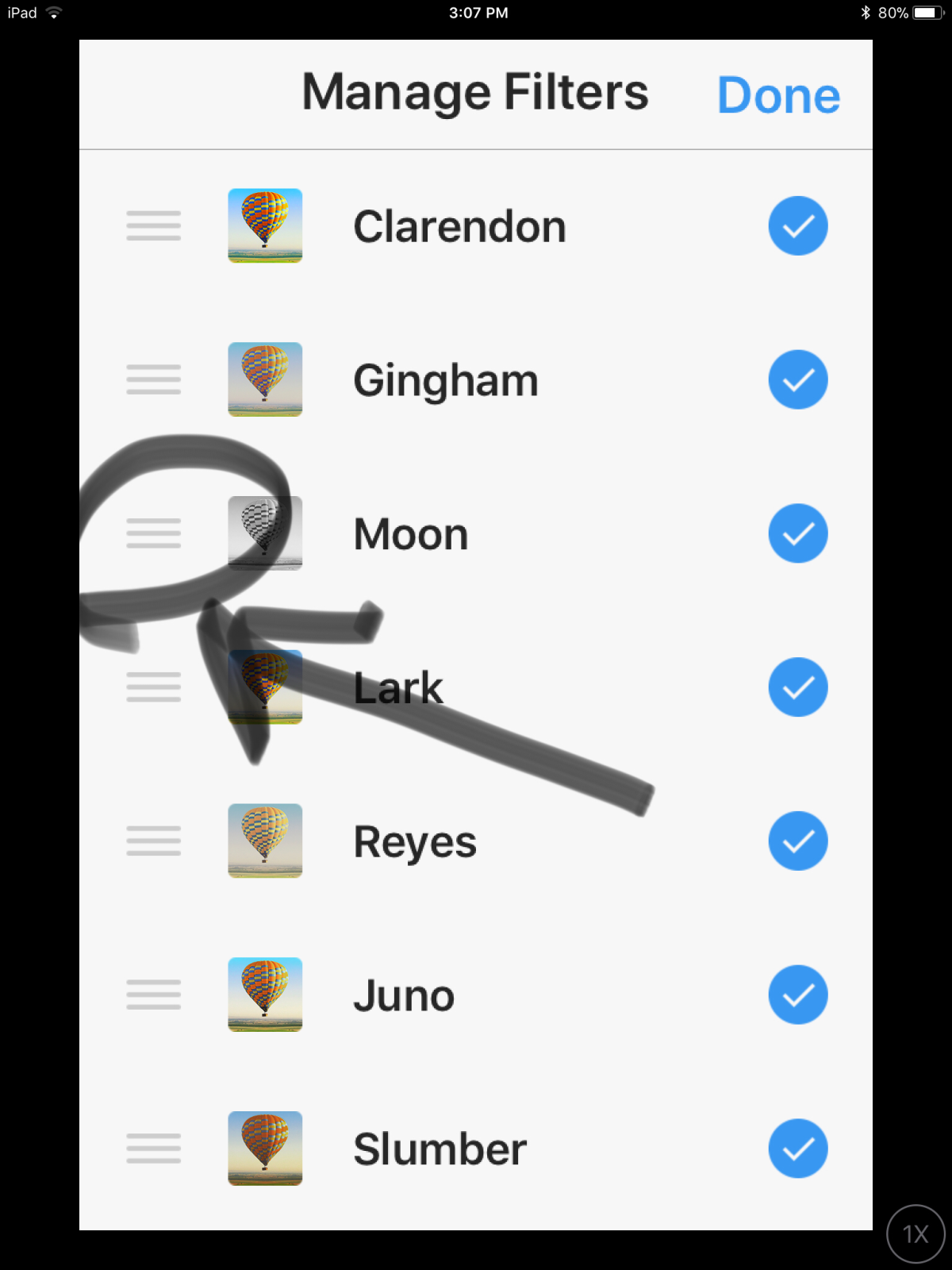
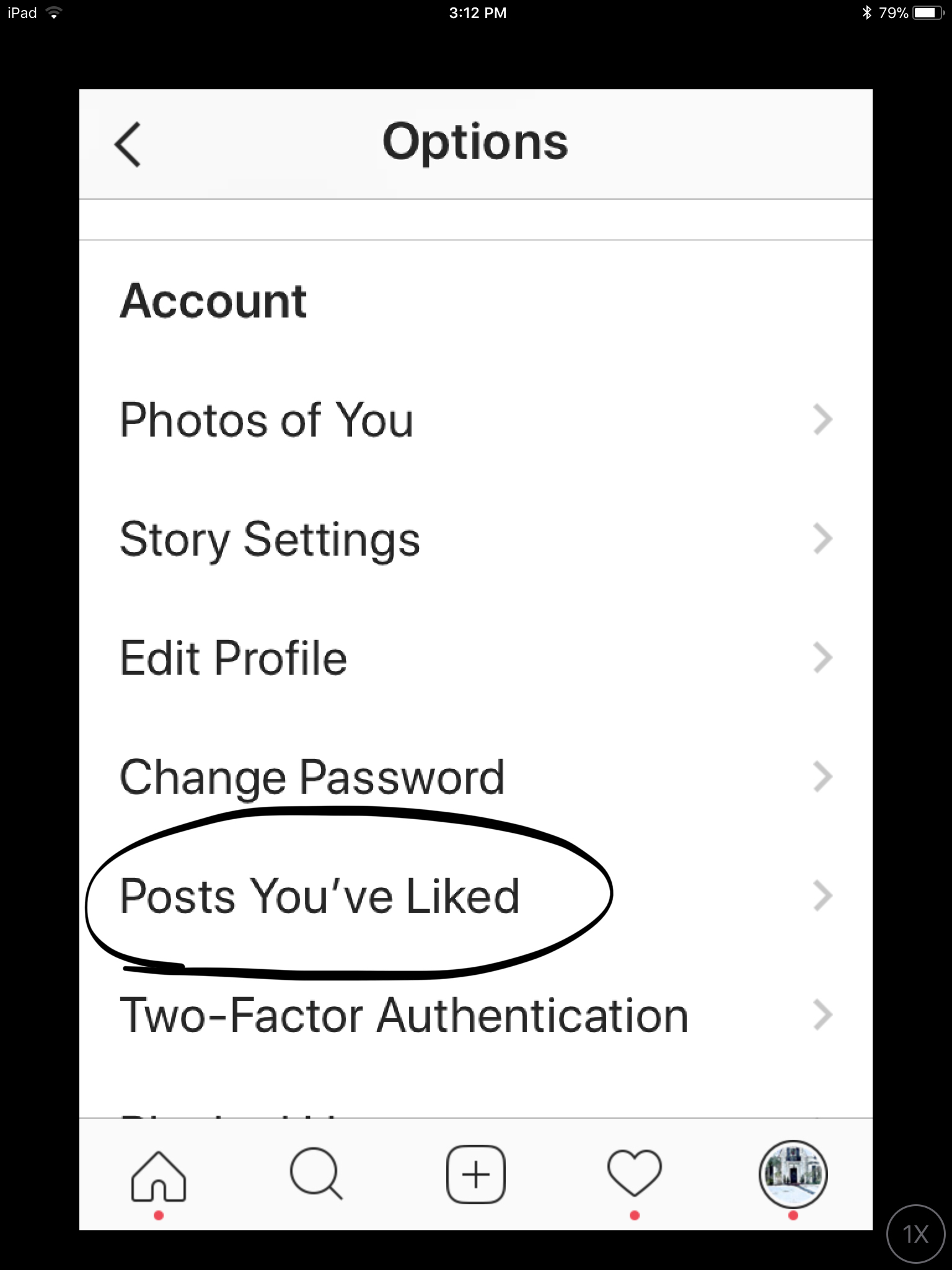


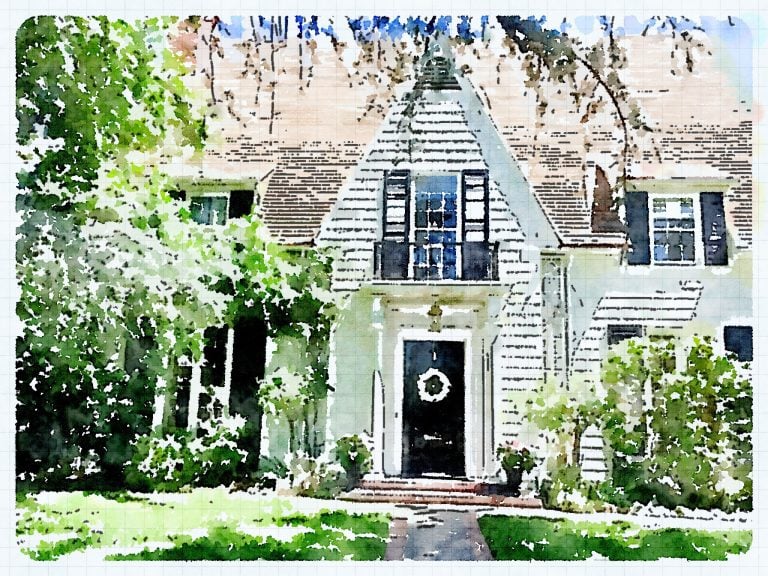

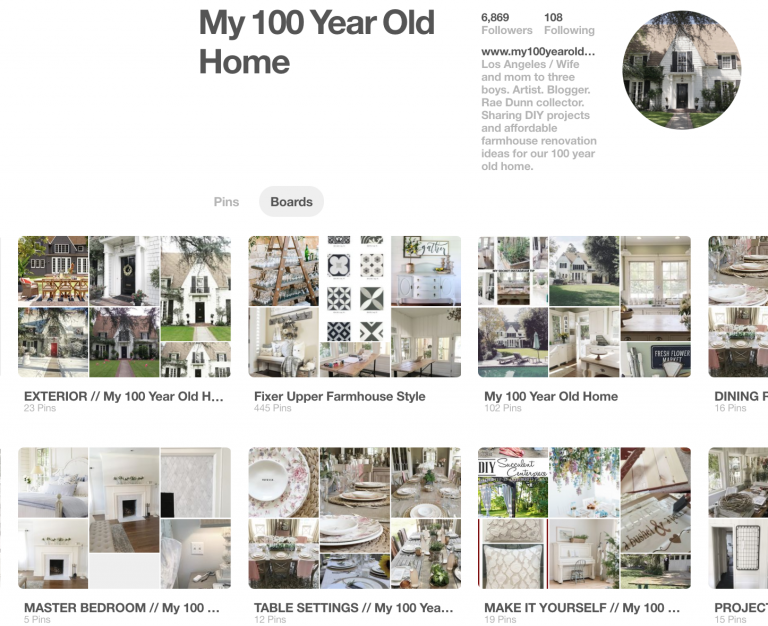



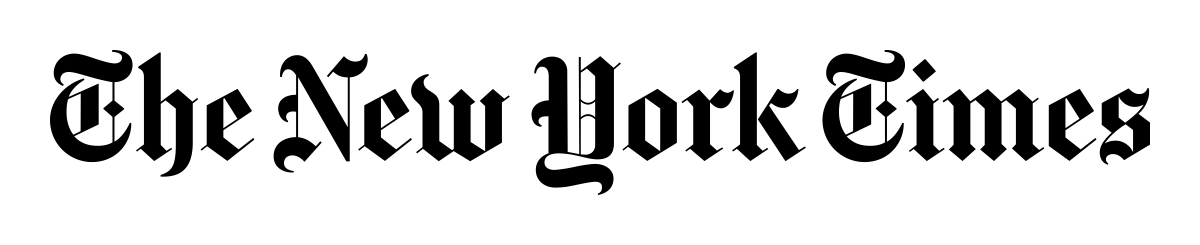
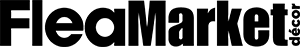

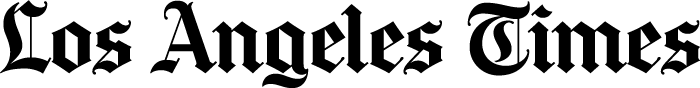
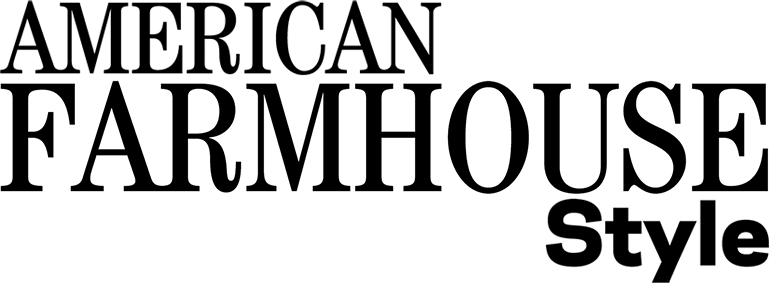

Thanks Leslie. I have been spending a lot more time on Instagram for my business lately. Anything to save time when it comes to technology is appreciated.
I agree. I am always looking for shortcuts.
I still can’t figured out how to repost a picture on my account. I’m had to post a picture from someone acct to mine but don’t know how ????????
There is a separate reframe app you can get. But I just take a screen shot and then edit it. I wish it was easier too!
The return button! I had no idea until now. Thank you Leslie!!